Western Digital 320GB WD3200AAKX Hard Drive WD Tested (see pix)
Original price was: $19.00.$9.00Current price is: $9.00.
1 in stock
The Western Digital 320GB WD3200AAKX is a reliable internal hard drive designed for desktop computers. With a capacity of 320GB, it offers ample storage for various applications, including system files, applications, and data storage. The hard drive is known for its durability and performance, making it a popular choice for both personal and professional use.
Product Specifications:
- Brand: Western Digital WD
- Model Number: WD3200AAKX
- Capacity: 320GB
- Form Factor: 3.5 inches
- Interface: SATA 6 Gb/s (SATA III)
- RPM: 7200 RPM
- Cache: 16MB
- Condition: Tested, great working condition
- SMART Status: Good
- Bad Sectors: None (as per the test results)
Key Features:
- High Performance: With a rotational speed of 7200 RPM and a 16MB cache, this hard drive delivers fast read and write speeds, enhancing overall system performance.
- Reliability: Western Digital drives are known for their reliability and longevity, making the WD3200AAKX a dependable choice for data storage.
- SATA III Interface: The SATA 6 Gb/s interface provides a high-speed connection, ensuring quick data transfer rates and reduced latency.
- SMART Technology: The drive features Self-Monitoring, Analysis, and Reporting Technology (SMART), which helps monitor the drive’s health and predict potential failures.
Applications:
- Desktop Computers: Ideal for use in desktop PCs as a primary or secondary storage device.
- Workstations: Suitable for use in workstations that require reliable and fast data access.
- Backup Solutions: Can be used as a part of a backup solution to ensure data is safely stored and easily accessible.
- Data Storage: Provides ample storage for documents, media files, applications, and more.
Installation and Setup:
- Preparation:
- Ensure the computer is powered off and unplugged before beginning the installation.
- Gather necessary tools, typically a Phillips-head screwdriver.
- Mounting the Hard Drive:
- Open the computer case to access the drive bays.
- Slide the hard drive into an available 3.5-inch drive bay.
- Secure the hard drive using screws to ensure it is firmly mounted.
- Connecting the Drive:
- Connect one end of the SATA cable to the hard drive and the other end to an available SATA port on the motherboard.
- Connect the power cable from the power supply to the hard drive.
- BIOS Setup:
- Power on the computer and enter the BIOS/UEFI setup.
- Ensure the BIOS recognizes the new hard drive.
- Adjust the boot order if necessary, especially if this drive will be the primary boot drive.
- Operating System Setup:
- If installing a new operating system, boot from the installation media and follow the prompts to install the OS on the new drive.
- If adding the drive as additional storage, initialize and format the drive in the operating system.
Maintenance Tips:
- Regular Backups: Regularly back up important data to prevent loss in case of drive failure.
- Monitor Health: Use SMART monitoring tools to keep track of the drive’s health and address any issues promptly.
- Keep Clean: Ensure the computer case is clean and dust-free to maintain optimal operating temperatures for the hard drive.
Safety and Compliance:
- Handling: Handle the drive with care to avoid static damage. Use anti-static wrist straps if available.
- Compatibility: Ensure compatibility with your system’s motherboard and power supply.
- Environmental Conditions: Keep the drive in a suitable environment to prevent overheating and ensure longevity.
Conclusion:
The Western Digital WD3200AAKX is a robust and reliable hard drive, suitable for a wide range of applications. Its performance and reliability make it an excellent choice for both primary storage and backup solutions. Proper installation and regular maintenance will ensure optimal performance and extend the lifespan of the drive.
P102
| Weight | 2 lbs |
|---|---|
| Dimensions | 7 × 5 × 2 in |
You must be logged in to post a review.



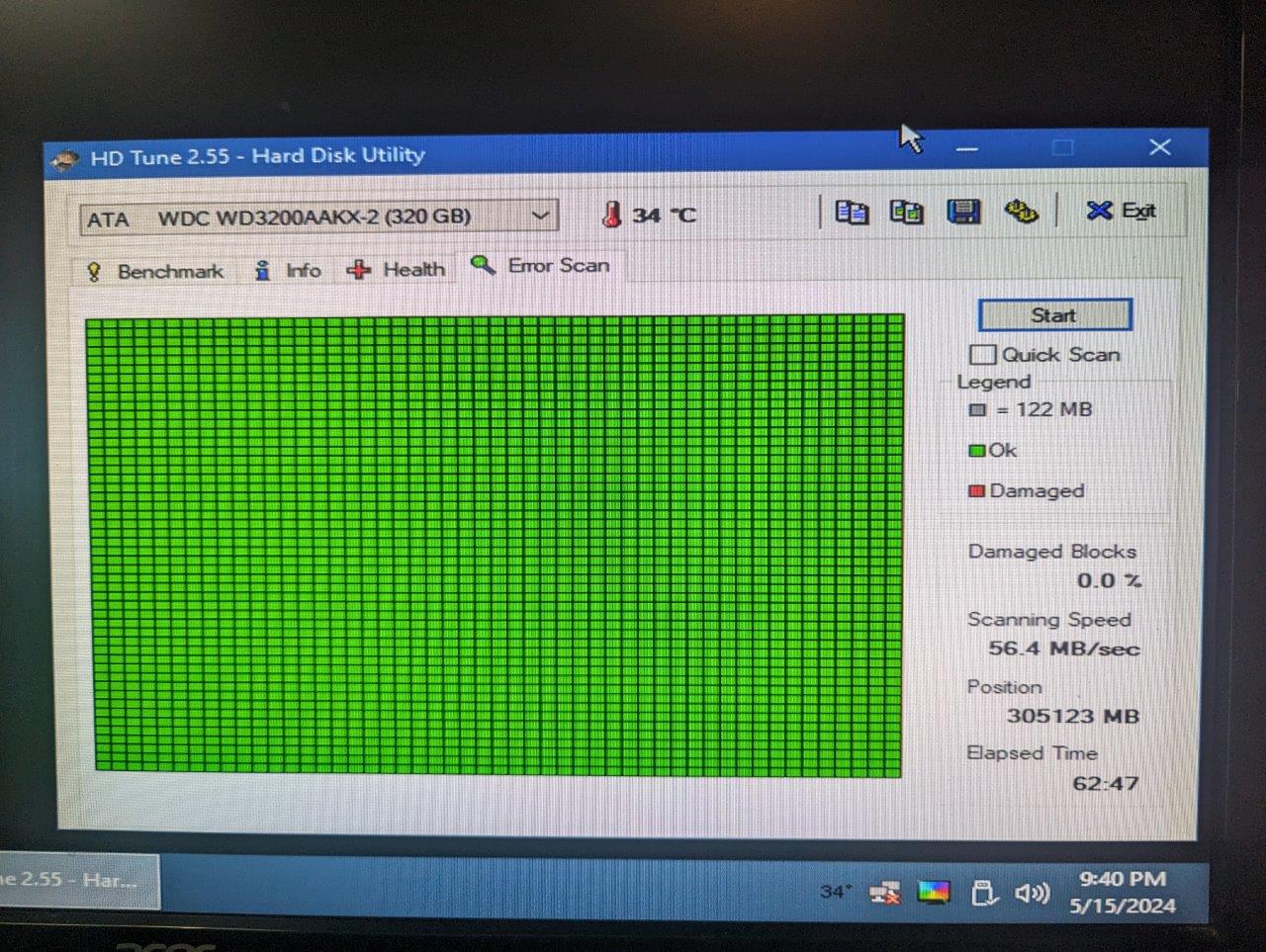
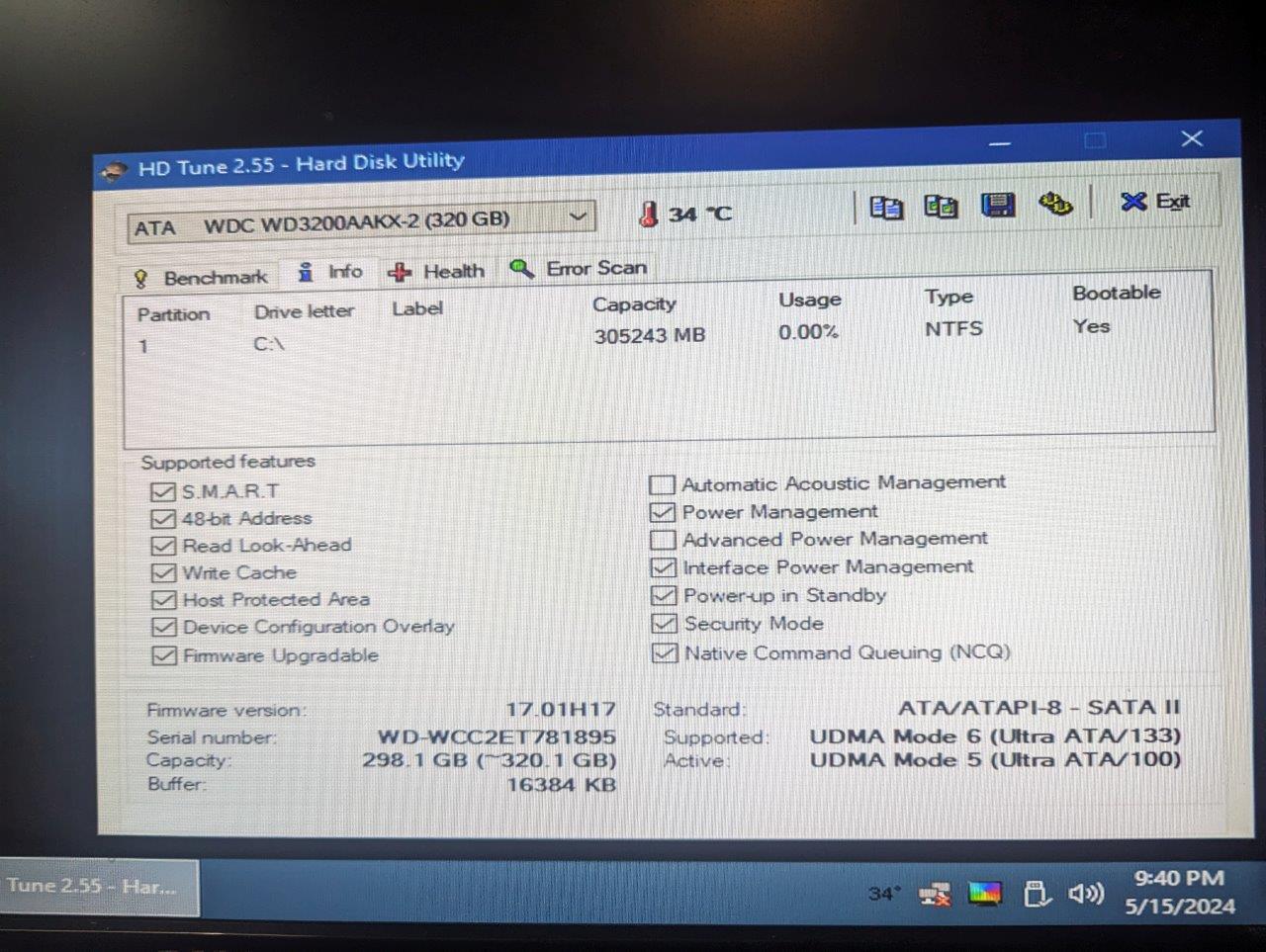
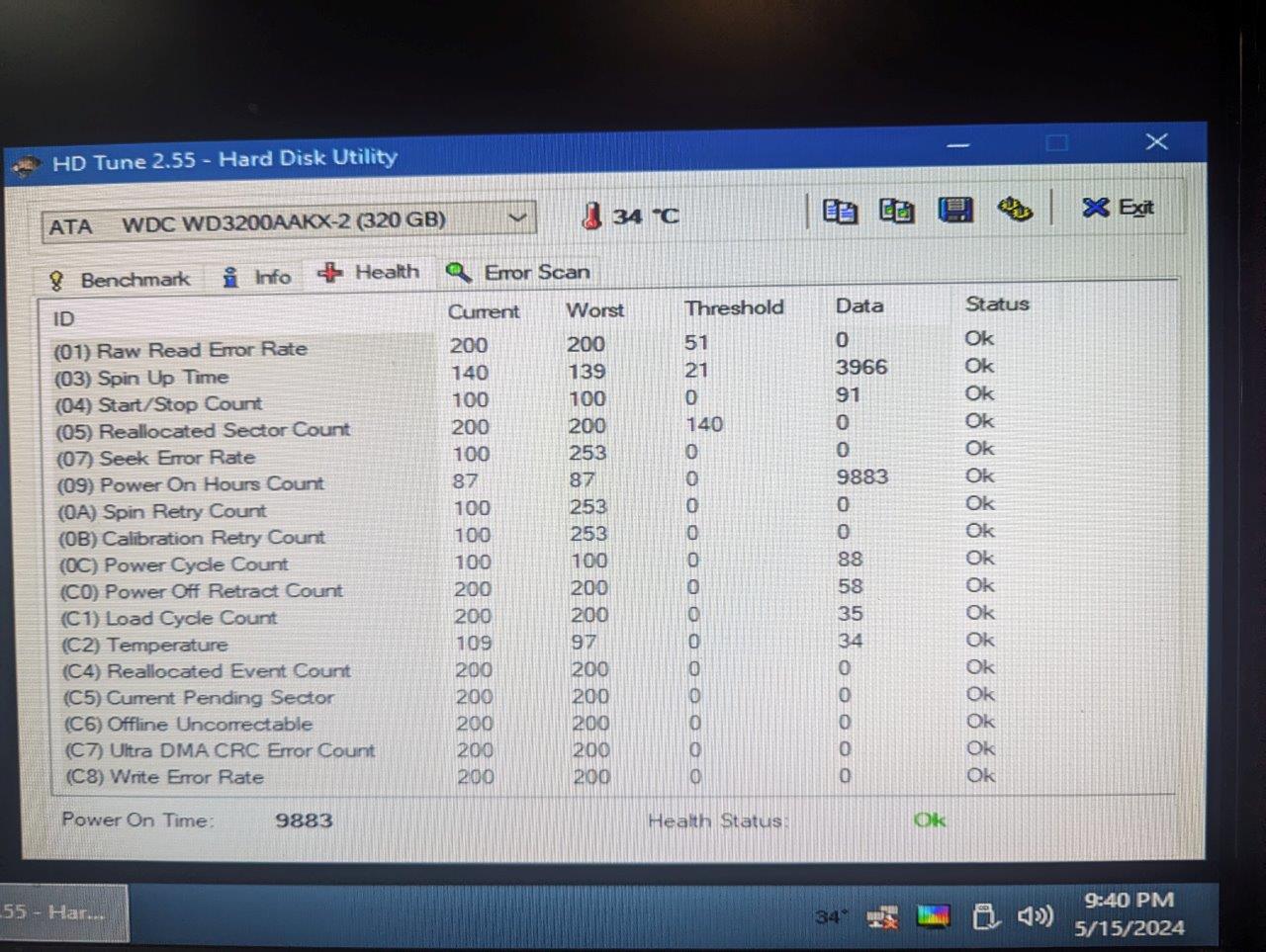



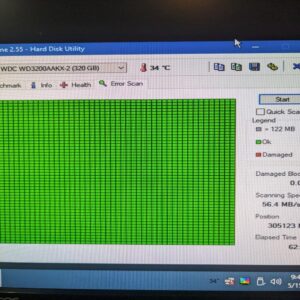
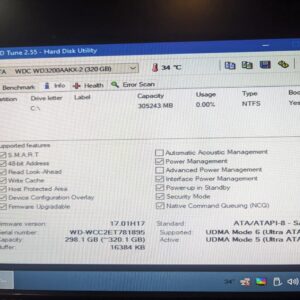
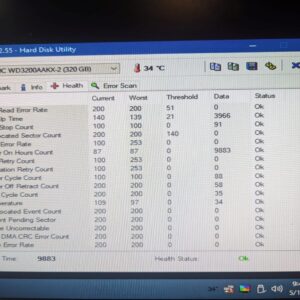














Reviews
There are no reviews yet.